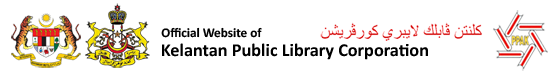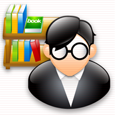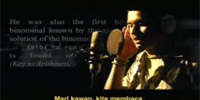Announcements / Activities / Quotation
Hot topic
About us • Services hours • Our location • e-Participation • Our services • Your voice • Facebook • Video gallery • Web OPAC • Publication
Address
Kelantan Public Library Corporation
Jalan Padang Perdana
15572 Kota Bharu, Kelantan
Coordinate : 6.1225099,102.2401629
Contact us
Phone : +60 9-744 4522, +60 9-741 2522
Circulation Counter : +60 9-741 2520
Fax : +60 9-748 7736
Email : ppak[at]kelantan.gov.my